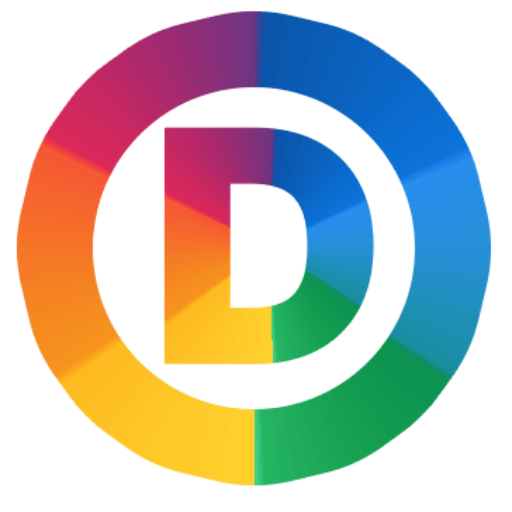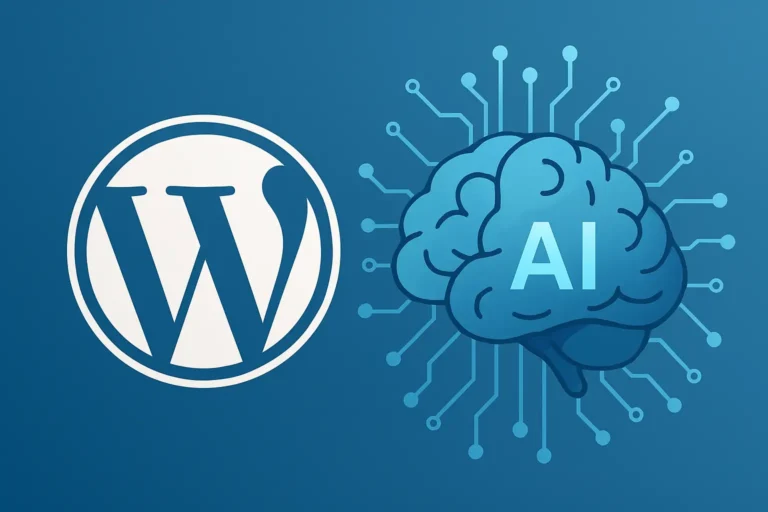Introduction to WordPress SEO
WordPress is one of the most SEO-friendly platforms out of the box. But to achieve significant visibility in search engine results pages (SERPs), Digital Roots Media can leverage advanced WordPress SEO strategies that go beyond basic settings. This comprehensive guide will help you understand the best practices, tools, and actionable techniques to enhance your WordPress website’s SEO performance.
Whether you’re managing a content-heavy blog or an eCommerce site, WordPress SEO can shape how search engines and users interact with your website. Let’s dive into a detailed breakdown, starting with the basics and leading up to expert-level strategies.
Key WordPress SEO Statistics
Understanding the data behind SEO can provide insight into why it’s essential. Here are some vital WordPress SEO stats:
- WordPress powers 43% of all websites globally, making it one of the dominant content management systems (CMS) on the internet.
- 75% of users never scroll past the first page of search results.
- 51% of website traffic comes from organic search, highlighting the importance of SEO.
- Websites on the first page of Google receive 91.5% of traffic compared to pages on the second page.
- Using optimized images and proper alt text can lead to a 45% increase in organic visibility.
Step-by-Step WordPress SEO Optimization
1. Choosing the Right SEO Plugin
WordPress SEO plugins simplify the process of optimizing your website. For Digital Roots Media, choosing the right plugin can automate most technical aspects of SEO. Here are some popular plugins:
- Yoast SEO: A feature-rich plugin that offers suggestions for keyword optimization, meta tags, and readability.
- Rank Math: An all-in-one plugin that supports schema markup, Google Analytics integration, and offers deep keyword analysis.
- All in One SEO Pack: Great for beginners and advanced users, it offers XML sitemap generation, meta tags, and other essential SEO features.
Actionable Tip: Choose Rank Math for its advanced features like schema markup and in-depth keyword suggestions, which will help Digital Roots Media maintain a competitive edge.
2. Optimizing Permalink Structure
A clear, SEO-friendly permalink structure helps search engines understand the content of each page. WordPress gives you the ability to customize permalinks.
- Navigate to Settings > Permalinks.
- Choose the Post Name option. This allows the title of your blog posts or pages to appear in the URL, which is preferred for SEO.
Example:
Default Permalink: https://digitalrootsmedia.com/?p=123
Optimized Permalink: https://digitalrootsmedia.com/wordpress-seo-guide-digital-roots-media
Actionable Tip: Use short, descriptive URLs, and avoid unnecessary words. For example, /seo-guide is better than /ultimate-wordpress-seo-guide-for-digital-roots-media.
3. Mastering Keyword Research and On-Page SEO
Keyword research forms the foundation of SEO. Understanding which terms your audience is searching for will help you create content that ranks. Use tools like:
- Google Keyword Planner
- Ahrefs
- SEMrush
Once you’ve identified target keywords, optimize these elements:
- Title Tags: Include the primary keyword within the first 60 characters.
- Meta Descriptions: Write concise, engaging meta descriptions (155-160 characters) that include a call to action and your focus keyword.
- Headings: Use your main keyword in H1 and secondary keywords in H2 and H3 headings.
- Body Content: Ensure your primary keyword appears naturally within the first 100 words and throughout the content without keyword stuffing.
Actionable Tip: For Digital Roots Media, create content clusters by focusing on pillar content (in-depth guides) supported by subtopics (blog posts). Interlinking them boosts overall SEO.
4. Optimizing Images for SEO
Images play a crucial role in making your content engaging, but they also need optimization. Follow these steps:
- Alt Text: Add descriptive alt text that includes your target keyword.
- File Names: Rename image files with SEO in mind (e.g.,
wordpress-seo-guide.pnginstead ofIMG_1234.png). - Compress Images: Use tools like Smush or ShortPixel to reduce file size without losing quality, improving site speed.
Actionable Tip: At Digital Roots Media, use responsive images to ensure your website loads quickly on both mobile and desktop, improving the user experience and SEO performance.
5. Improving Page Speed and Core Web Vitals
Google has emphasized user experience as a ranking factor through its Core Web Vitals metrics. Fast-loading, responsive websites are more likely to rank higher.
Steps to Improve Page Speed:
- Use lightweight themes such as Astra or GeneratePress.
- Leverage caching plugins like W3 Total Cache or WP Rocket.
- Minimize CSS and JavaScript files using tools like Autoptimize.
Run your website through Google PageSpeed Insights and prioritize fixing issues like server response time, image compression, and code optimization.
Actionable Tip: Aim for a load time of under 2 seconds for optimal results. Regularly test your website’s speed and Core Web Vitals.
6. Using Schema Markup for Rich Snippets
Schema markup (structured data) helps search engines understand your content better, making it possible to appear in rich results (e.g., FAQs, How-tos, Reviews).
Types of Schema Markup:
- Article Schema: Use this for blog posts to enhance visibility.
- Review Schema: If you publish reviews, this markup can display star ratings in SERPs.
- FAQ Schema: Implement FAQ schema for commonly asked questions, improving chances of ranking in rich results.
For Digital Roots Media, use Rank Math to implement schema markup without coding.
Actionable Tip: Prioritize FAQ schema on relevant pages to capture featured snippets, driving more traffic from informational queries.
7. Creating XML Sitemaps
An XML sitemap lists all your website’s important pages and posts, making it easier for search engines to crawl and index them.
- Use plugins like Yoast SEO or Rank Math to automatically generate an XML sitemap.
- Submit your sitemap to Google Search Console for better indexing.
Actionable Tip: Keep your sitemap clean by excluding pages like tags, categories, or any pages you don’t want search engines to index.
Common WordPress SEO Mistakes to Avoid
- Ignoring Mobile Optimization: With over 50% of web traffic coming from mobile, ensure your website is fully responsive.
- Keyword Stuffing: Overusing keywords can lead to penalties. Aim for a natural, user-friendly experience.
- Duplicate Content: Using the same content on multiple pages confuses search engines and dilutes your rankings.
- Not Updating Old Content: Outdated content can hurt your rankings. Regularly update posts with fresh information and internal links.
Advanced SEO Techniques for WordPress
1. Internal Linking Strategy
Effective internal linking can significantly boost SEO by distributing authority throughout your site.
- Link from high-authority pages to lower-authority pages.
- Ensure that every page is linked to at least once from somewhere else on the site.
Actionable Tip: Use descriptive anchor text that naturally includes keywords.
2. Leveraging Local SEO
If Digital Roots Media has a physical presence or serves local clients, local SEO is crucial.
- Create a Google My Business profile.
- Use local keywords such as “WordPress SEO services in [city name]”.
- Implement LocalBusiness schema markup for better local search visibility.
3. Content Repurposing and Distribution
Repurpose blog posts into different formats (e.g., infographics, videos, podcasts) and share them on social media and other platforms to increase backlinks and visibility.
Conclusion: Supercharge Your WordPress SEO for Digital Roots Media
Optimizing your WordPress website for SEO can drive significant traffic and increase visibility in search engines. By focusing on both foundational and advanced SEO practices—from plugin setup and keyword research to schema markup and local SEO—Digital Roots Media can gain a competitive advantage in its niche.
Next Steps: Perform a comprehensive SEO audit of your website, implement the strategies discussed above, and continue to track your rankings and traffic over time. SEO is an ongoing process, so regular updates and optimizations are key to long-term success.